How a ghost from the Hetzner Rescue System stole my Saturday afternoon.
The Setup
Fresh Ubuntu 22.04 server on Hetzner.
You boot into Rescue Mode to fix a frozen server, then reboot expecting smooth sailing — but you can’t SSH back in using your keys.
Cranking up the verbosity (ssh -vvv), you see:
userauth_pubkey: unsupported public key algorithm: ssh-ed25519 [preauth]
Wait… what?
You’re using modern ed25519 keys, and your system reports OpenSSH 8.9. That key type should be fine.
🔍 The Symptom
Everything looks correct:
- ✅ OpenSSH 8.9 is installed:
dpkg -S $(which sshd) # openssh-server: /usr/sbin/sshd - ✅ Your
~/.ssh/authorized_keyshas the correct ed25519 key. - ✅ You restarted the SSH service:
sudo systemctl restart ssh
But SSH login still fails, and logs still say:
userauth_pubkey: unsupported public key algorithm: ssh-ed25519
You try RSA. Same error. You double-check your config.
You scream.
💥 The Real Problem
The running sshd wasn’t the one you installed. 😑
A leftover process from Hetzner Rescue Mode was still running after reboot — and it was:
- OpenSSH 8.2p2
- Linked to OpenSSL 1.0.2l
That OpenSSL version is too old to support ed25519.
Even though you upgraded the package, that old sshd binary was still bound to port 22 — silently hijacking all SSH connections.
Confirm the mismatch:
/usr/sbin/sshd -V
# OpenSSH_8.2p2, OpenSSL 1.0.2l 25 May 2017
Meanwhile, your packages are correct:
dpkg -l | grep openssh
# openssh-client 1:8.9p1-3ubuntu0.13
# openssh-server 1:8.9p1-3ubuntu0.13
🧯 The Fix
Booted into Hetzner Rescue System? Here’s how to fully clean and recover:
1. Temporarily enable password login
Edit /etc/ssh/sshd_config:
- PasswordAuthentication no
+ PasswordAuthentication yes
Then set a root password:
passwd
2. Kill the rogue sshd and restart clean
sudo pkill -u root sshd
sudo mkdir -p /run/sshd
sudo systemctl restart ssh
sudo systemctl enable ssh
Tip: Force reinstall if needed, to re-link against OpenSSL 3:
apt install --reinstall openssh-server openssh-client
3. Restore secure config
Once working, disable password login again:
- PasswordAuthentication yes
+ PasswordAuthentication no
🧼 Hetzner, Please Note
The Rescue System (or the handoff back to the normal system) left behind a rogue sshd process bound to an outdated OpenSSL. This shadow binary caused hours of confusion.
A cleaner shutdown of the Rescue environment — or reaping/resolving any inherited sshd processes — would save developers hours of fruitless debugging.
☕ Was this helpful?
If this guide saved you time, say thanks with a coffee:
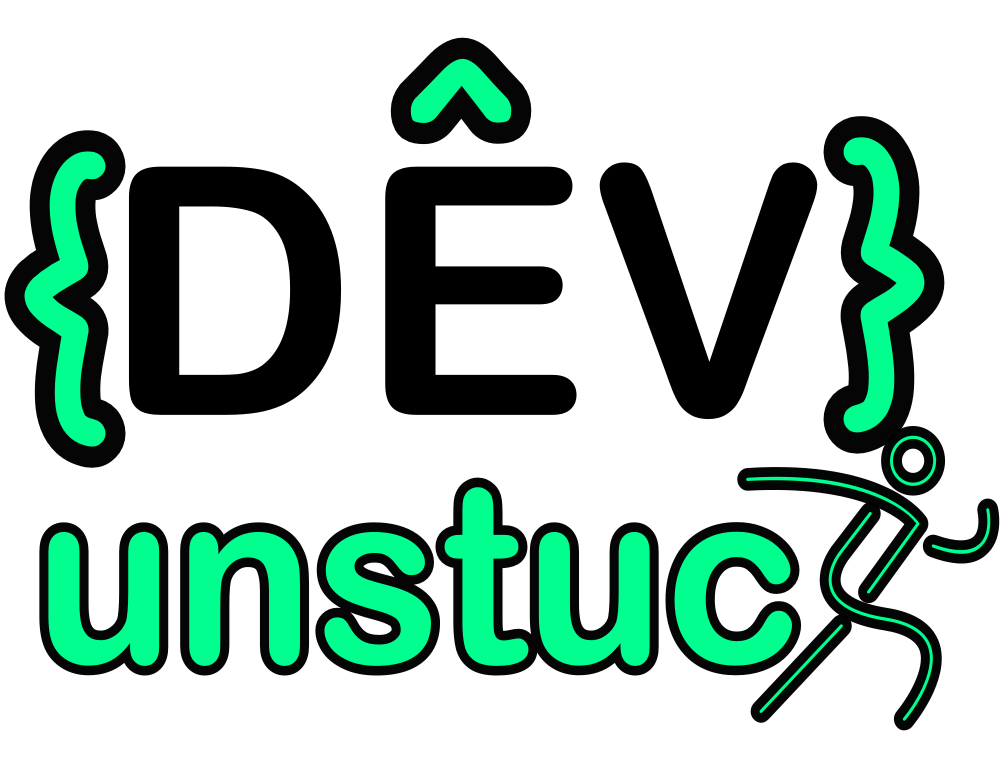
0 responses to “Hetzner SSH Woes”